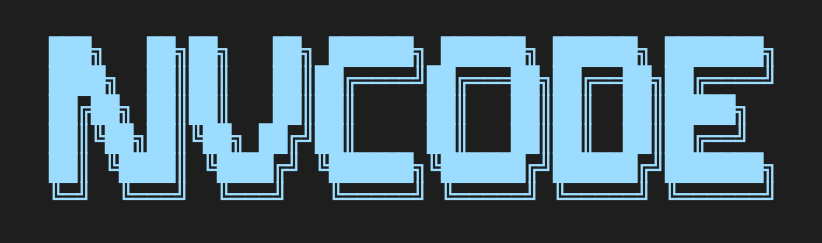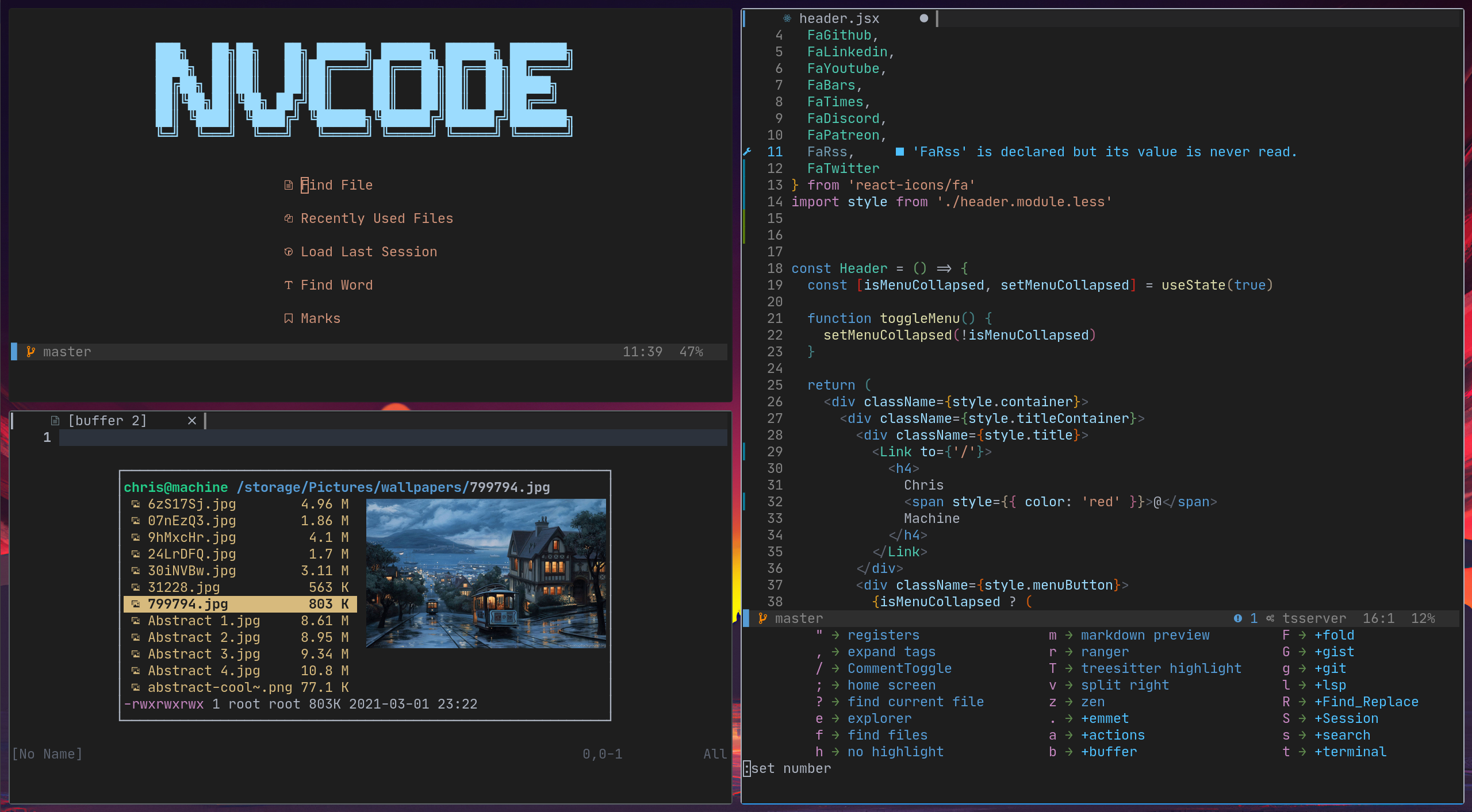|
|
4 anos atrás | |
|---|---|---|
| .github | 5 anos atrás | |
| ftplugin | 4 anos atrás | |
| lua | 4 anos atrás | |
| utils | 4 anos atrás | |
| vimscript | 4 anos atrás | |
| .gitignore | 4 anos atrás | |
| LICENSE | 4 anos atrás | |
| README.md | 4 anos atrás | |
| init.lua | 4 anos atrás |
README.md
If you are looking for my old configs checkout the two snapshot branches on this repo, there is one for CoC and one for Native LSP
Install In One Command!
bash <(curl -s https://raw.githubusercontent.com/ChristianChiarulli/nvim/master/utils/installer/install.sh)
Get the latest version of Neovim
cd ~
sudo rm -r neovim
git clone https://github.com/neovim/neovim
cd neovim
sudo make CMAKE_BUILD_TYPE=Release install
cd ~
sudo rm -r neovim
VSCode support
After installing the Neovim extension in VSCode
I recommend using this alongside the VSCode which-key extension
You will also need settings.json and keybindings.json which can be
found in utils/vscode_config
Point the nvim path to your nvim binary
Point your init.vim path to:
$HOME/.config/nvim/vimscript/nv-vscode/init.vim
Clipboard Support
On Mac
pbcopyshould be built-inUbuntu
sudo apt install xsel- Arch
sudo pacman -S xsel
LSP
To install a supported language server:
:LspInstall <your_language_server>
For a more in depth LSP support: link
efm server is slow on close
Install the latest with:
go get github.com/mattn/efm-langserver@HEAD
Useful Programs
ranger
ueberzug
fd
ripgrep
jq
fzf
lazygit
lazydocker
ncdu
pynvim
neovim-remote
Formatters and Linters
Python
pip3 install --user flake8
pip3 install --user yapf
Lua
luarocks install --server=https://luarocks.org/dev luaformatter
Yaml, Json, Javascript, HTML, CSS
npm install -g prettier
Markdown
pandoc
Vim Gists
To use vim-gists you will need to configure the following:
git config --global github.user <username>
Snippets
If you are looking for snippets checkout this github topic: Snippet Topic
De-bugging
To set up your particular debugger, look here: link
TODO
HIGH PRIORITY
- better install script, simple install just support
~/.config/nvimpath - add badges to readme
LOW PRIORITY
- move to ultisnips
- Implement what I can from this java config:
link
- better ui for code actions - formatting
- setup junit tests for java
- look into auto-install lsp
- json config file (luajson)
- get logo
- look into emmet-ls
- toggle virtual text diagnostics
- configure neogit
- list all binaries needed for functionality
- html snippets in react (maybe)
- configure kshenoy/vim-signature
- vim ult test
- what is
fzy - https://github.com/pwntester/octo.nvim
- configure surround
PLUGIN BUGS
- finding files from dashboard sometimes number not set
- better auto-import (jsx)
- keep and eye on indent guides plugin for thin lines